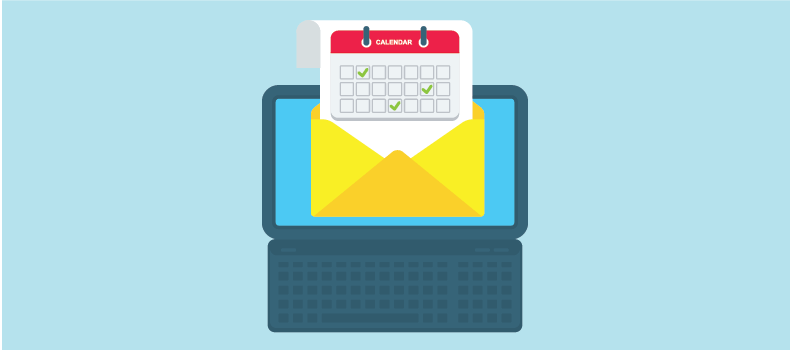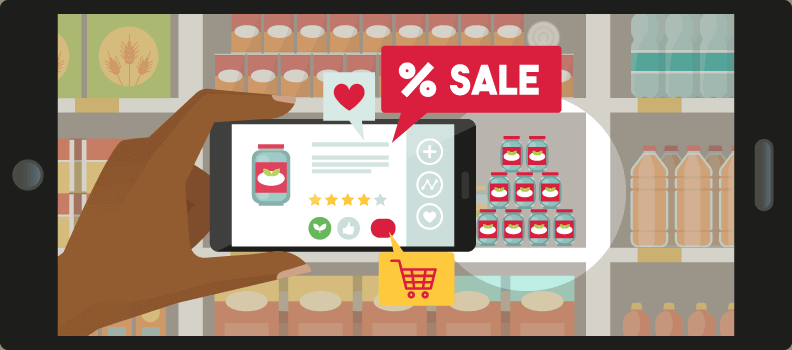Daniel Larsson is the Chief Business Analyst at Right Inbox where he creates fans of their services.
More than 250,000 professionals use Right Inbox every day to increase email productivity.
To begin, why is Right Inbox so popular with business people?
There is a strong demand among businesspeople who understand that they can improve their output using software aids. In that respect, Right Inbox plays an essential role in increasing the effectiveness of business communication, therefore helping to achieve better results.
What are a few common problems you hear about from Right Inbox users, regarding email productivity?
Sometimes it’s a tedious job to follow up with important clients. Even though it’s one of the fundamental methods to boost outcomes, it can easily slip through the net of everyday tasks. Forgetting to follow up with a prospect can be both shaming and may even result in loss of profits as well. On top of that, putting some extra effort into a follow-up strategy can in fact contribute to the success of businesses. Before taking advantage of Right Inbox, our users had occasionally suffered from not being able to sync with their customers.
What are some solutions that you’ve come up with, to help solve these users’ dilemmas?
Right Inbox offers the email reminder feature, which is extremely easy to use and seamlessly integrated with Gmail. It’s now just a very simple action to add reminders to important conversations in order to be notified when it is the right time. It’s a simple yet powerful tool with many customization options to fit different workflows.
One of Right Inbox’s main features is scheduling emails.
How can scheduling emails increase someone’s email productivity?
Smart salespeople are very aware of the importance of timing when it comes to reaching customers. One can come up with good ideas at night, but sending an email that late would seem rather unprofessional. There is always a preferable time when you would like the recipient to see your message. This can be an early in the morning on Monday or an afternoon on Sunday. However, it’s not always possible to be present in front of a mail client to send the email when it is going to be the most effective. This can particularly be a headache if you get a client in a different time zone. An email that shows up at three in the morning can quickly get lost in the crowd of morning emails. Without doubt, it would be much better if you could land your messages in your recipient’s inbox at the beginning of their work day.
What are some of the risks of NOT scheduling emails?
Let’s say you are on a vacation and made the mistake of taking a quick look at your inbox. You might have noticed an important email that needs to be responded to promptly. You should just wait until you come back from your vacation, because once you send a reply it might initiate an email chain and they may expect more replies, which could ruin your holiday. However, you feel like this important email must be replied to as soon as you return, and that could cause some stress if you think you might forget about it when you get back in the office and are hit by a massive post-vacation workload. In this case, email scheduling would give you peace of mind. You can just schedule your email to be delivered on the day you are back to work and that’s the end of it.
One of the main benefits of scheduling emails is the ability to specify a time when an email will arrive.
Can you give an example or two of when that might make a difference?
You can let your customers, colleagues, friends and family think you’re the most organized person in the world. It’s very easy to make use of the email scheduling functionality and queue those birthday celebrations and messages for special days. So, when you have free time, you may write a few quick emails that you know you’ll have to send later anyway.
Another of Right Inbox’s features is email reminders.
Again, what are some situations where that would be necessary? What are the risks of NOT scheduling a reminder?
Above all, you can enhance your productivity by using email reminders to reach “inbox zero”. Let’s say you received an invitation to an event to be held thirty days later. You may archive that particular email after setting an email reminder to move it back to your inbox just a day before the event, instead of bloating your inbox with emails that do not require your immediate attention. Who would not want a nice, clean inbox? You can focus on your work without being distracted by an overwhelming amount of emails.
Nearly everyone suffers from some sort of email overload, as we’re all constantly bombarded by both solicited and unwanted messages.
How can scheduling email help cut through all the line noise, to reach your intended audience and make a real connection?
Email isn’t supposed to be an instant messaging option, and it can be frustrating when someone treats it as such. Sometimes writing a response right away to an ultra-responsive colleague may result in a series of emails exchanged in a short period of time, which is not exactly a productive trait. Instead, selectively scheduling replies to send after a respectable amount of time could keep you from drowning in a stream of incoming emails.
Similarly, how can scheduling email be used in conjunction with targeted sales leads for a truly dynamic sales or marketing campaign?
Just because you only had time to craft a pitch email at four in the morning doesn’t mean that’s the ideal time to send it. On the contrary, it would make your prospects suspect about your professionalism. Instead, you can schedule the email when the recipient is most likely to read it and take action.
Lastly, could you hazard a guess how much time or money a small- to medium-sized business might save scheduling emails and setting reminders?
What about a large corporation?
It’s difficult to draw a general conclusion. We have so many users with different use cases and all benefit from our services to some extent. This should mainly depend on the scale of email traffic one has. I guess that if you need to deal with more than 20 emails per day which takes over 20 minutes, Right Inbox can help you save 20% to 50% percent of the time you spend managing your emails. It also depends on how long a topic is likely to survive in your inbox. If you need to keep track of lengthy conversations over a long period of time, the added productivity can truly save your sanity. This can especially be the case in rather large organizations. How much money can you save? One thing is for sure – it’s much more than you’d invest in our affordable service.
Want to learn more ways to stay productive and organized in business? start your free trial today!